1.3 Description of Use Cases (Informative) 用例描述(资料性)
The use cases are classified into the following categories:
- Provisioning
- Configuration Maintenance/Management
- Software management
- Fault Detection, Query and Reporting
- Non-application Software Download
In the sub-clauses that follow describing the use cases, further flows may be required where they are required to meet functional, security, usability or business needs. For the sake of clarity these have been omitted.
用例分为以下几类:
- 配置
- 配置维护/管理
- 软件管理
- 故障检测,查询和报告
- 非应用软件下载
在描述用例的子条款中,如果需要满足功能,安全性,可用性或业务需要,可能需要进一步的流程。 为了清楚起见,省略了这些。
1.3.1 Provisioning 配置
1.3.1.1 New Device Purchase 新设备购买
A new Device (e.g., a handset or PDA) is purchased by a network Subscriber in an authorised retail store and provisioned with parameters. The Device is powered on and store personnel at the retail outlet use a Device Management system to provision the Device with network-specific parameters (e.g. gateway addresses, etc.) that enable delivery of subscribed services, as well as User-specific preferences (e.g. message headers, etc.) as defined by the User. The Device provisioning can be done via a local or public transport mechanism, e.g. IR, Bluetooth, local, or non-local, wired, or wireless network. The new Device and all accompanying services are fully operational when the Subscriber leaves the store.
As a minimum, the retail store shall be able to provision the parameters described in section 1.5.
新的设备(例如,手持机或PDA)由网络订阅者在授权的零售商店中购买并且提供参数。 设备通电并且在零售商店的工作人员使用设备管理系统来向设备传送订阅服务的网络特定参数(例如网关地址等)以及用户特定偏好(例如, 消息头等),由用户定义。 设备配置可以通过本地或公共传输机制来完成,例如IR,蓝牙,本地或非本地,有线或无线网络。 当用户离开商店时,新设备和所有伴随服务都可以完全运行。零售商店至少应能够提供1.5节中描述的参数。
1.3.1.1.1 Actors and Data Authority 参与者和数据权限
- User/Subscriber. The User/Subscriber is authorised to define and change the User Preference parameters.
- Network Operator. The Network Operator is authorised to define and change the Network Parameters.
- Authorised agent of the Network Operator
- 用户/订阅者。 用户/订阅者有权限定义和更改用户首选项参数。
- 网络运营商。 网络操作员有权定义和更改网络参数。
- 网络运营商的授权代理
1.3.1.1.2 Pre-Conditions 前提条件
- User is the Subscriber and has purchased a service contract with the Network Operator.
- Authorised agent (e.g. a retail outlet) has a Device Management system for provisioning Devices.
- Device is capable of interfacing with the Device Management system.
- 用户是订户,并与网络运营商购买了服务合同。
- 授权代理(例如零售店)具有用于配置设备的设备管理系统。
- 设备能够与设备管理系统连接。
1.3.1.1.3 Post-Conditions 之后状态
- Device is provisioned with parameters necessary to obtain the services the User/Subscriber has purchased.
- Device is configured with User-specific parameters as defined by the User.
- Network and service provider end points recognise the device as having authorisation to use the purchased services.
- Device and all purchased services are fully operational.
- 向设备提供获得用户/订户购买的服务所必需的参数。
- 设备配置有用户定义的用户特定参数。
- 网络和服务提供商端点将该设备识别为具有使用所购买的服务的授权。
- 设备和所有购买的服务全面运行。
1.3.1.1.4 Variations 变动
The user purchases a device in retail market, on power on the device is automatically provisioned over the air.
用户在零售市场中购买设备,在设备通电时,通过空中下载自动配置。
1.3.1.1.5 Normal Flow 一般流程
- Device is discovered by local Device Management infrastructure.
- Trusted Relationship is established.
- Device is queried for Type and Capabilities.
- Type and Capabilities are transferred.
- Provisioning data is transferred to Device.
- Provisioning is confirmed.
O : Optional the User overwrites the predefined values for the User's preferences.
- 设备由本地设备管理基础设施发现。
- 建立可信关系。
- 查询设备的类型和功能。
- 传输类型和能力。
- 配置数据传输到设备。
- 确认配置。
O:可选项为用户将覆盖用户首选项的预定义值。
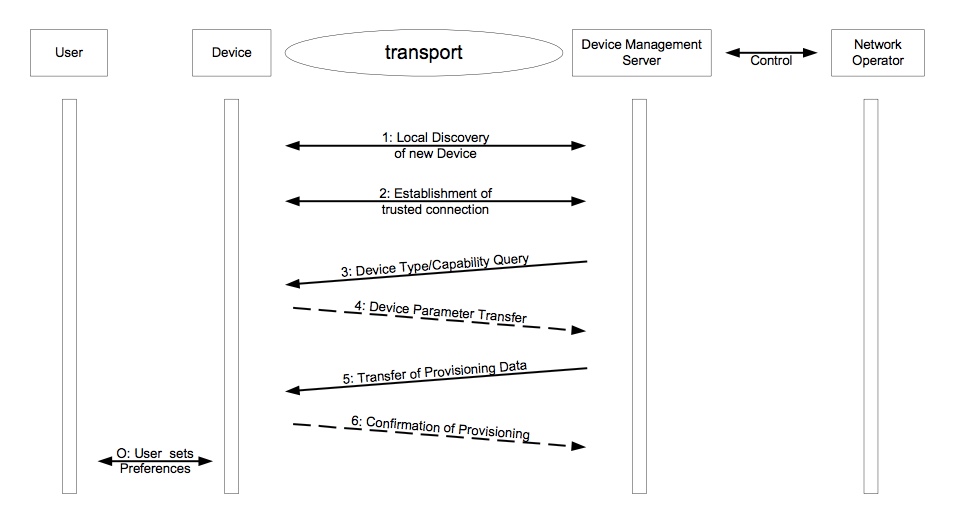 Remarks: The User Preference parameters should be changeable for the User in a comfortable way. The network parameters should be altered only by an authorized Management Server.
Remarks: The User Preference parameters should be changeable for the User in a comfortable way. The network parameters should be altered only by an authorized Management Server.
备注:用户首选项参数应以舒适的方式为用户更改。 网络参数只能由授权的管理服务器更改。
If pre-configured Devices are brought in bulk by the operator, it should be possible for the operator to give a simple "Provisioning Content" XML file to the Device manufacturers, so that the Device (or the smart card) can be provisioned in factory.
如果操作员大量引入预配置的设备,则操作员应该可以向设备制造商提供简单的“配置内容”XML文件,以便设备(或智能卡)可以在工厂配置。
1.3.1.2 New Enterprise Device Purchase 新企业设备购买
A new Device (e.g., a handset or PDA) is purchased by an Enterprise Management Authority from a Device vendor. The Enterprise management system has also obtained Network parameters and software from the Network Operator and uses these with Enterprise specific parameters (as appropriate), Enterprise policy/preferences, Enterprise applications, and Enterprise security credentials to enable Enterprise use of the device. All this data is then used to create a set-up program for the device. The User receives and powers on the Device. The User then configures their device using the set-up program created by the Enterprise management authority. This set-up program can be communicated to the device using a removal media card, USB, Fire Wire, wireless network etc . The setup program is automatically executed and after a few seconds the Device is provisioned with WAN Network and all accompanying services/applications are fully operational after setup is complete.
新的设备(例如,手机或PDA)由企业管理机构从设备供应商处购买后。 企业管理系统还应从网络运营商处获得网络参数和软件,并使用这些参数和企业特定参数(如适用),企业策略/首选项,企业应用程序和企业安全凭证,以支持企业使用设备。 之后,所有这些数据用于创建设备的设置程序。 用户接收设备打开电源并使用企业管理机构创建的设置程序配置其设备。 可以使用移除介质卡,USB,火线,无线网络等将该设置程序传送到设备。 安装程序自动执行,几秒钟后,设备将配置WAN网络,并且所有附带的服务/应用程序在安装完成后可以完全运行。
1.3.1.2.1 Actors 参与者
- User
- Network Operator Management Authority
- Enterprise Management Authority
- Enterprise Administrator
- 用户
- 网络运营商管理机构
- 企业管理机构企业
- 管理员
1.3.1.2.2 Pre-Conditions 前提条件
- User may be a Subscriber and has purchased a service contract with the Network Operator.
- The Enterprise has a Device Management system.
- Device is capable of interfacing with the Device Management system.
- The Enterprise Management Authority has programmatic access to the appropriate WAN Network Bearer parameters established by the Network Operator Management Authority. This may involve partial transfer of Management Authority.
- 用户可以是订阅者,并且已经与网络运营商购买了服务合同。
- 企业有一个设备管理系统。
- 设备能够与设备管理系统连接。
- 企业管理机构可以编程访问由网络运营商管理机构建立的适当的WAN网络承载参数。 这可能涉及管理权力的部分转移。
1.3.1.2.3 Post-Conditions 之后状态
Device is provisioned with parameters and applications necessary to connect to the enterprise network and run the installed enterprise applications.
设备已配置连接到企业网络所需的参数和应用络并成功运行已安装的企业应用。
1.3.1.2.4 Normal Flow 一般流程
- Enterprise Administrator creates the contents of a removable media card.
- Device Mgmt Server (DMS) obtains the Network settings from the Network Operator.
- DMS obtains Enterprise parameters and applications.
- DMS writes the appropriate data and instructions to the media card.
- Enterprise Administrator gives the media card to a User.
- The User inserts the media card into a Device.
- The setup runs and the device is appropriately configured.
- 企业管理员创建可移动介质卡的内容。
- 设备管理服务器(DMS)从网络运营商获取网络设置。
- DMS获得企业参数和应用程序。
- DMS将适当的数据和指令写入介质卡。
- 企业管理员将介质卡提供给用户。
- 用户将媒体卡插入设备。
- 设置运行并且设备已正确配置。
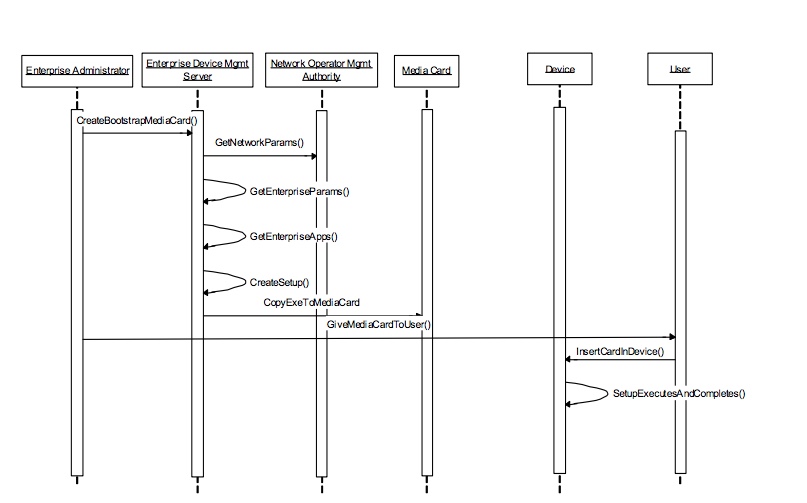
1.3.1.3 Smart Card based Provisioning 基于智能卡的配置
A smart card is inserted into the Device for the first time. The smart card contains pre-configured service parameters that enable access to a Service Provider’s infrastructure and a key that allows to establish a trust connection to the Device Management system. The User inserts the smart card into the Device and the Device is provisioned (with optional user interaction) with parameters from the smart card. Upon use, the Device then establishes a relation to the Service Provider’s management server in the network.
首次将智能卡插入设备。 智能卡包含预配置的服务参数,用于访问服务提供商的基础设施和允许建立与设备管理系统的信任连接的密钥。 用户将智能卡插入设备,并使用智能卡的参数配置设备(可选择与用户交互)。 在使用时,设备建立与网络服务提供商的管理服务器的关系。
1.3.1.3.1 Actors and Data Authority 参与者和数据权限
- User/Subscriber
- Service Provider
- 用户/订阅者
- 服务提供商
1.3.1.3.2 Pre-Conditions 前提条件
- The User/Subscriber has established a contractual relationship with the Service Provider for service and has obtained a pre-configured smart card with a key (Issuing aspects of the smart card are not within scope of this document).
用户/订户已经与服务提供商建立了服务的合同关系,并且已经获得具有密钥的预配置的智能卡(智能卡的发布方面不在本文档的范围内)。 - The Device is equipped with a Device Management User Agent
设备配备了设备管理用户代理 - The Device is equipped with an User Agent associated with the pre-configured service, if required (or the Device has the ability to download such a User Agent)
如果需要(或者设备具有下载这样的用户代理的能力),设备配备有与预先配置的服务相关联的用户代理
1.3.1.3.3 Post-Conditions 之后状态
The Device is fully provisioned with parameters necessary to allow delivery of the purchased service.
设备已完全配置了允许交付已购买服务所必需的参数。
1.3.1.3.4 Variations 变动
Instead of having parameters pre-configured on the smart card, the card could contain only a key that enables establishment of a trust relationship with the Service Provider’s management server. Service parameters could then be subsequently provisioned onto the Device by the Service Provider over the air.
尽管可以在智能卡上预先配置参数,但智能卡可以仅包含能够建立与服务提供商的管理服务器的信任关系的密钥。 服务参数可以随后由服务提供商通过空中下载提供到设备上。Instead of purchasing a new smart card with a Device, a Subscriber could purchase a service from a Service Provider and have their existing smart card configured with parameters or keys by an entity with Management Authority of the smart card.
尽管可以在购买新设备时附带新的智能卡,但订户可以从服务提供商购买服务,并且通过具有智能卡的管理权限的实体配置过的现有智能卡配置参数或密钥。
1.3.1.3.5 Normal Flow 一般流程
- The User inserts the smart card into the Device.
- If applicable (parts of) provisioning data is transferred from the smart card to the Device.
- With the key on the smart card a trusted connection is established between the Device and the Device Management server.
- The Device Management server queries the Device for actual configuration.
- The Device responses to the query.
- The relevant provisioning data is downloaded towards the Device.
- The Transfer of the Provisioning data is confirmed.
- 用户将智能卡插入设备。
- 配置数据从智能卡传输到设备(如适用)。
- 使用智能卡上的密钥,在设备和设备管理服务器之间建立信任的连接。
- 设备管理服务器查询设备的实际配置。
- 设备对查询的响应。
- 向设备下载相关的配置数据。
- 确认配置数据传输。
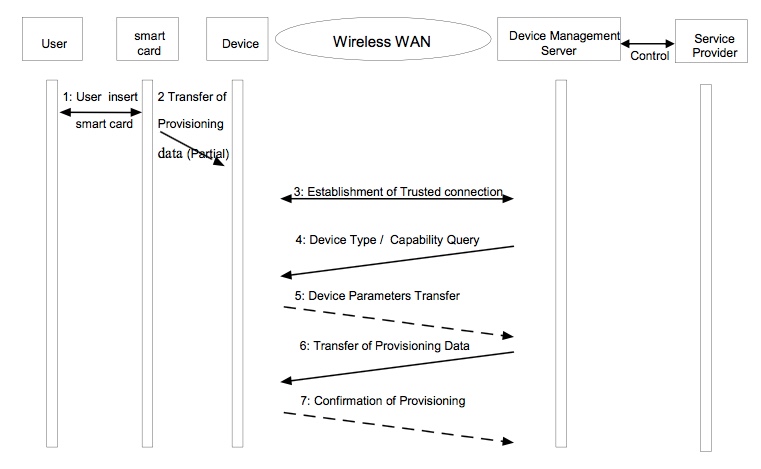
1.3.1.3.6 Alternative Flow 替代流程
As described in variation 1 the trusted relationship can be established without prior transfer of provisioning data from the smart card to the Device (omission of step 2).
如变动1中所述,可以在没有从智能卡到设备的预配置数据的预先传送(省略步骤2)的情况下建立信任关系。
1.3.1.4 Bootstrap Provisioning for used Devices 已使用设备的引导配置
A Subscriber acquires a Device outside the operator's normal sales lines, e.g. second-hand. An inappropriate configuration in this case is very likely. The only connection to the operator is the smart card, where applicable. The Subscriber's first time use of the Device is detected automatically by the operator's infrastructure.
订户在运营商的正常销售线路之外获取设备,例如二手。在这种情况下非常可能出现不适当的配置。与运营商的唯一连接是智能卡(如果适用)。订户首次使用设备由运营商的基础设施自动检测。
Alternatively the Subscriber asks explicitly for a configuration parameter set, e.g. by Customer care call or an abbreviated dialling request. The characteristics of the Device (e.g., Device capabilities, resident applications, configuration parameters) are determined and transmitted to the operator's management server. The appropriate provisioning parameters are transferred to the Device; optionally after a confirmation by the Subscriber. In addition User-specific preferences are defined by the User.
或者,订户明确地请求配置参数集,例如。通过客户服务呼叫或缩写拨号请求。确定设备的特性(例如,设备能力,驻留应用,配置参数)并将其传输到运营商的管理服务器。将适当的设置参数传输到设备;可选地在订阅者确认之后。此外,用户特定的首选项由用户定义。
Difference to the use case in section 1.3.1.3 is that here already inserted configuration data has to be overridden; the Device is not in a 'fresh' state, but might be highly mis-configured, so standard values do not necessarily apply.
与第1.3.1.3节中的用例区别在于,必须覆盖已插入的配置数据;设备不处于“新鲜”状态,但可能是高度错误配置,因此标准值不一定适用。
1.3.1.4.1 Actors and Data Authority 参与者和数据权限
- Subscriber: The Subscriber has decided to connect to a particular Network Operator.
- User : The User is authorised to define and change the User Preference Parameter.
- Network Operator: The selected Network Operator is authorised to define and change the Network Configuration Data.
- 订户:订户已决定连接到特定的网络运营商。
- 用户:用户有权定义和更改用户首选项参数。
- 网络运营商:所选的网络运营商有权定义和更改网络配置数据。
1.3.1.4.2 Pre-Conditions 前提条件
- The Subscriber has purchased a service contract with the Network Operator.
- Device is capable of interfacing with the Device Management system.
- 订户已向网络运营商购买服务合同。
- 设备能够与设备管理系统连接。
1.3.1.4.3 Post-Conditions 之后状态
- Device is provisioned with parameters necessary to obtain the services the User/Subscriber has purchased.
- Device is configured with User-specific parameters as defined by the User.
- Device and all purchased services are fully operational.
- 为设备提供获取用户/订阅者购买的服务所必需的参数。
- 设备配置有用户定义的用户特定参数。
- 设备和所有购买的服务全面运行。
1.3.1.4.4 Normal Flow 一般流程
- User inserts smart card (where applicable)
- Radio Network detects a new combination of Subscriber (e.g. IMSI) and Device (e.g. IMEI).
- Establishment of trusted relationship between Device and Device Management Server.
- Management server queries the Device for its capabilities
- Device responses to the request
- Appropriate configuration is transferred by the Device Management Server.
- The provisioning of the Device is confirmed.
- 用户插入智能卡(如适用)
- 无线电网络检测到订户(例如IMSI)和设备(例如,IMEI)的新组合。
- 在设备和设备管理服务器之间建立信任关系。
- 管理服务器查询设备的功能
- 设备对请求的响应
- 适当的配置由设备管理服务器传送。
- 确认设备的配置。
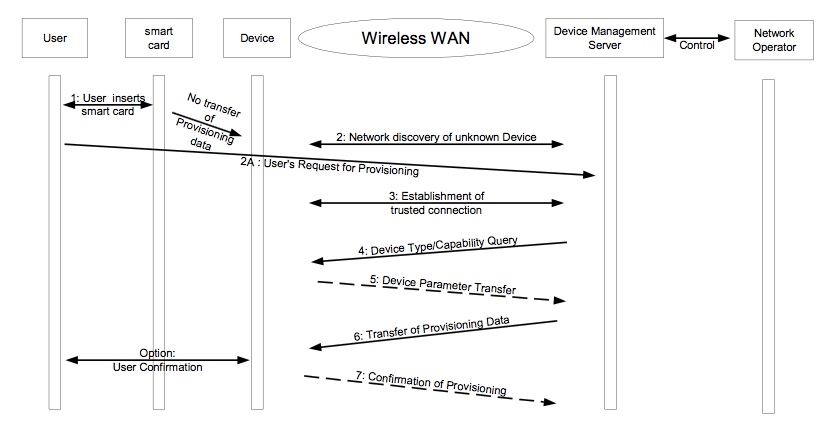
1.3.1.4.5 Alternative Flow 替代流程
The Device Management data transfer is triggered by the User. In this case step 2 is replaced by the User's request.
设备管理数据传输由用户触发。在这种情况下,步骤2由用户的请求替代。
1.3.1.5 Subscriber provisioning through the PC 通过PC的用户配置
A new Device is purchased by the User via the Internet from a Device vendor. The User receives the Device from the vendor.
用户通过互联网从设备供应商购买新设备。 用户从供应商处接收设备。
To provision the Device the User places the new Device in proximity to their PC. The PC Agent discovers the Device. The User is prompted to ask if they wish to provision the Device, after an affirmation of consent the PC Agent connects to the Network Management Authority.
为了设置设备,用户将新设备放置在他们的PC附近。 PC代理发现设备。 在PC代理连接到网络管理机构的同意确认后,提示用户询问他们是否希望配置设备。
The User is then presented with options on the PC UI and is stepped through the process of provisioning the Device via a secure Network connection. The User selects to configure network settings, add additional prepaid minutes and selects the game service. The User enters their personal and credit card information and confirms the transaction. Upon completion of a credential check the Network Management Authority provisions the device via the PC Agent.
然后向用户呈现PC UI上的选项,并且进入通过经由安全网络连接配置设备的过程。 用户选择配置网络设置,添加额外的预付分钟并选择游戏服务。 用户输入他们的个人信息和信用卡信息并确认交易。 在完成凭证检查后,网络管理机构通过PC代理配置设备。
1.3.1.5.1 Actors 参与者
- User
- Network Operator
- Management Authority
- PC Agent
- 用户
- 网络运营商
- 管理机构
- PC代理
1.3.1.5.2 Pre-Conditions 前提条件
- User may be a Subscriber and has purchased a service contract with the Network Operator.
- PC Agent is capable of interfacing with the Network Management Authority.
- PC Agent is capable of interfacing with the Device.
- PC Agent has obtained mechanism to access the Network Management Authority.
- PC Agent is present on the PC.
- Device is capable of interfacing with the Network Management Authority (variation 1).
- User has obtained mechanism to access and log into Network Management Authority website (variation 1).
- 用户可能是订阅者,并与网络运营商购买了服务合同。
- PC代理能够与网络管理机构连接。
- PC代理能够与设备连接。
- PC代理已获取访问网络管理权限的机制。
- PC代理存在于PC上。
- 设备能够与网络管理机构连接(变动1)。
- 用户已获得访问和登录网络管理机构网站的机制(变动1)。
1.3.1.5.3 Post-Conditions 之后状态
- The Device has network connectivity.
- The Subscriber has more prepaid minutes on their account.
- The appropriate applications are installed and server side service provisioning is complete.
- 设备具有网络连接。
- 订阅者在其帐户上有更多的预付分钟。
- 安装相应的应用程序,并完成服务器端服务配置。
1.3.1.5.4 Variations 变动
- The Device provisioning can be performed via an OTA mechanism between the Network Management Authority and the Device.
- The User while sitting in front of their computer places the Device in proximity of the PC. The PC Agent discovers the Device and interrogates the Device for the number of available service minutes. If the service minutes are below a preconfigured limit the PC Agent prompts the User if they wish to top up the number of service minutes.
- 可以经由网络管理机构和设备之间的OTA机制来执行设备配置。
- 坐在计算机前面的用户将设备放在PC的附近。 PC代理发现设备,并询问设备可用的服务分钟数。 如果服务分钟低于预配置的限制,则PC代理提示用户是否希望充值服务分钟数。
1.3.1.5.5 Normal Flow 一般流程
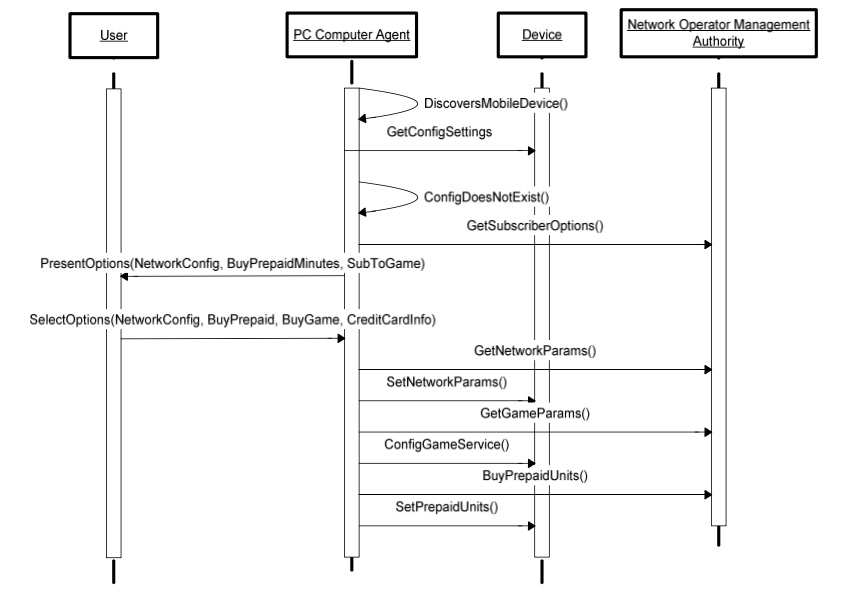
1.3.1.5.6 Variation 1 Flow 变动1流程
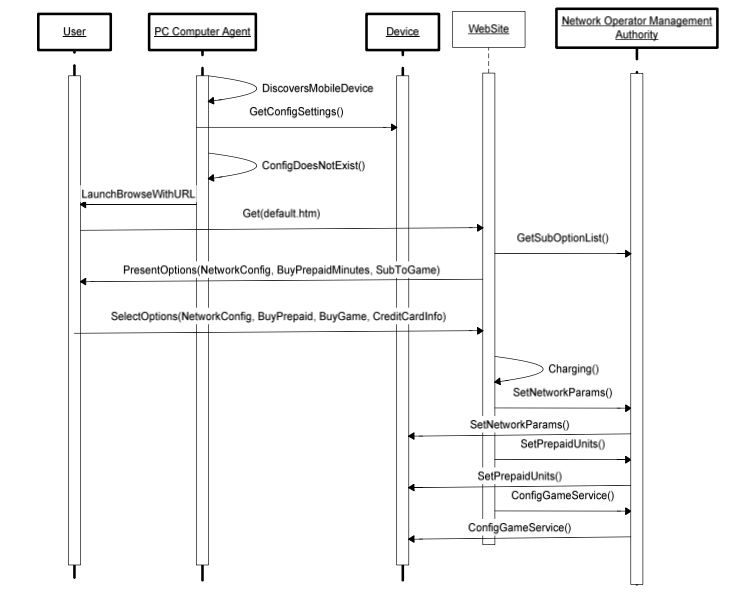
1.3.1.5.7 Variation 2 Flow 变动2流程
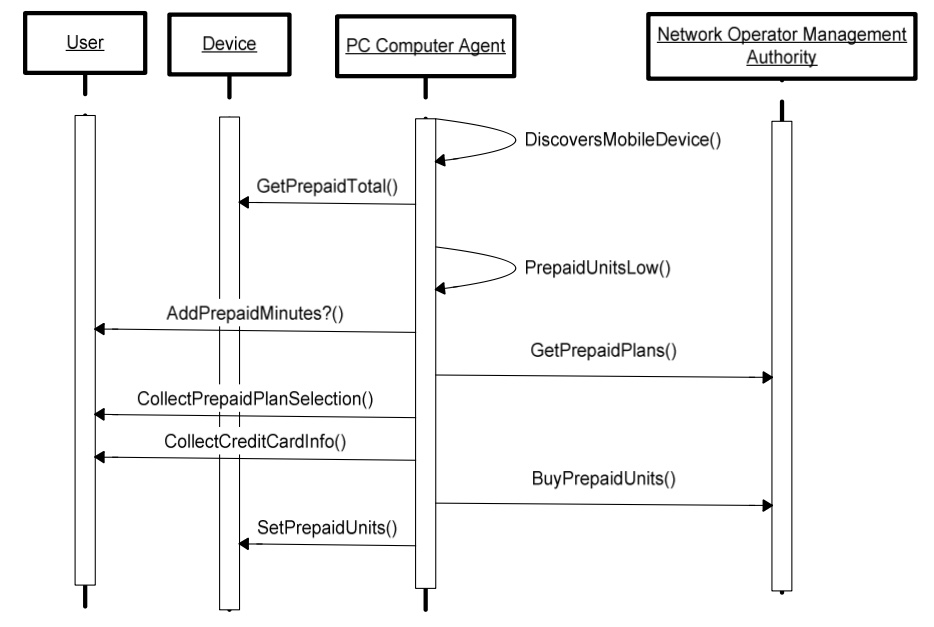
1.3.2 Configuration Maintenance/Management 配置维护/管理
1.3.2.1 Remote Configuration initiated by the management server 由管理服务器启动的远程配置
An operator changes its platform infrastructure for a data service, e.g. the IP-address of WAP gateway changes. Manual configuration of the new parameters by the Subscriber with assistance of Customer care is a lengthy and cumbersome procedure. Either the attempt to access the operator's infrastructure with the old parameter set triggers the transfer of the new parameter set, or all affected Devices are identified and automatically updated over the air, regardless of the actual usage of the service.
运营商改变其用于数据服务的平台基础设施,例如WAP网关的IP地址更改。在客户服务的帮助下由用户手动配置新参数是一个冗长和繁琐的过程。尝试使用旧参数集访问运营商的基础设施会触发新参数集的传输,或者所有受影响的设备都将被识别并通过空中下载自动更新,而不考虑服务的实际使用情况。
The management server receives the parameters for the client Device to be updated. The management server determines the Device information in order to potentially customise the configuration. The management server sends the configuration information to the Device. The Device stores the data in the configuration context associated with the management server without any User interaction and reports the status as requested by the management server. Optionally an User confirmation may be requested. The Device interacts with the User. If the User confirms the operation, the Device stores the data in the configuration context associated with the management server.
管理服务器接收要更新的客户端设备的参数。管理服务器确定设备信息以便潜在地定制配置。管理服务器将配置信息发送到设备。设备在没有任何用户交互的情况下将数据存储在与管理服务器相关联的配置上下文中,并且报告管理服务器所请求的状态。可选地,可以请求用户确认。设备与用户交互。如果用户确认操作,则设备将数据存储在与管理服务器相关联的配置上下文中。
1.3.2.1.1 Actors and Data Authority 参与者和数据权限
- User: User-specific preferences are not altered
- Management Authority: The Management Authority is authorised to define and change the Configuration Data
- 用户:用户特定的首选项不会更改
- 管理机构:管理机构有权定义和更改配置数据
1.3.2.1.2 Pre-Conditions 前提条件
- Configuration Data has/will become obsolete.
- Device is capable of interfacing with the Device Management system.
- 配置数据已/将要过期。
- 设备能够与设备管理系统连接。
1.3.2.1.3 Post-Conditions 之后状态
- Device is provisioned with effective parameters necessary to conserve/improve the services the User/Subscriber has purchased.
- Device is configured with User-specific parameters as previously defined by the User.
- Device and all purchased services are fully operational.
- 为设备提供有效参数,以保存/改进用户/订阅者购买的服务。
- 设备配置有用户以前定义的用户特定参数。
- 设备和所有购买的服务全面运行。
1.3.2.1.4 Variations 变动
- A Enterprise Management Authority changes a Device policy setting. Using the Enterprise Device Management system the administrator deploys the policy change to all Devices. The next time the Users connect to the corporate network, the new policy is applied.
企业管理机构更改设备策略设置。使用企业设备管理系统,管理员将策略更改部署到所有设备。下次用户连接到公司网络时,将应用新策略。 - A Customer experiencing problems with their handset calls customer care. While the call is still active, the customer care agent is able to read:
客户遇到问题呼叫客户服务。当呼叫仍然活动时,客户服务代理能够读取:- the Device information; 设备信息
- other available Device settings, including as a minimum those described in section 1.4.10;
其他可用的设备设置,包括至少第1.4.10节中描述的那些; - the application inventory. 应用程序清单。
- The agent detects a fault in the settings and resets the incorrect parameters remotely via the management server.
代理检测设置中的故障,并通过管理服务器远程复位不正确的参数 - The Network Operator reads the Device settings listed in the above bullet outside of the context of a customer care call, as part of pro-actively solving problems.
作为主动解决问题的一部分,网络操作员在客户服务电话的上下文之外读取上述项目符号中列出的设备设置。 - A new service is to be enabled for legacy Devices. This may require a new APN to be configured in the handset, a new bookmark to be added etc.
要为旧设备启用新服务。这可能需要在手持机中配置新的APN,添加新书签等。
Remarks: High volume remote configuration of Devices should be possible in a short time period, so the interruption/duplication of a service is short. In order to avoid User confusion in this case the configuration affirmation should be abandoned.
备注:应在短时间内进行设备的大量远程配置,因此服务的中断/复制很短。为了避免用户在这种情况下的混淆,应该放弃配置确认。
1.3.2.1.5 Normal Flow 一般流程
- Detection of Device with obsolete configuration settings, e.g. by addressing wrong URL or IP-address. Alternatively query for the Device settings actively, e.g. triggered by customer care call.
- Establishment of trusted relationship between Device and Device Management Server.
- Management servers queries the Device for actual configuration.
- The Device responses to that query.
- The effective configuration data is transferred to the Device.
- The update of the configuration data is confirmed.
- 检测具有过时配置设置的设备,例如,通过解决错误的URL或IP地址。或者主动查询设备设置,例如,由客户服务呼叫触发。
- 建立设备与设备管理服务器之间的信任关系。
- 管理服务器查询设备的实际配置。
- 设备对该查询的响应。
- 有效的配置数据被传送到设备。
- 确认更新配置数据。
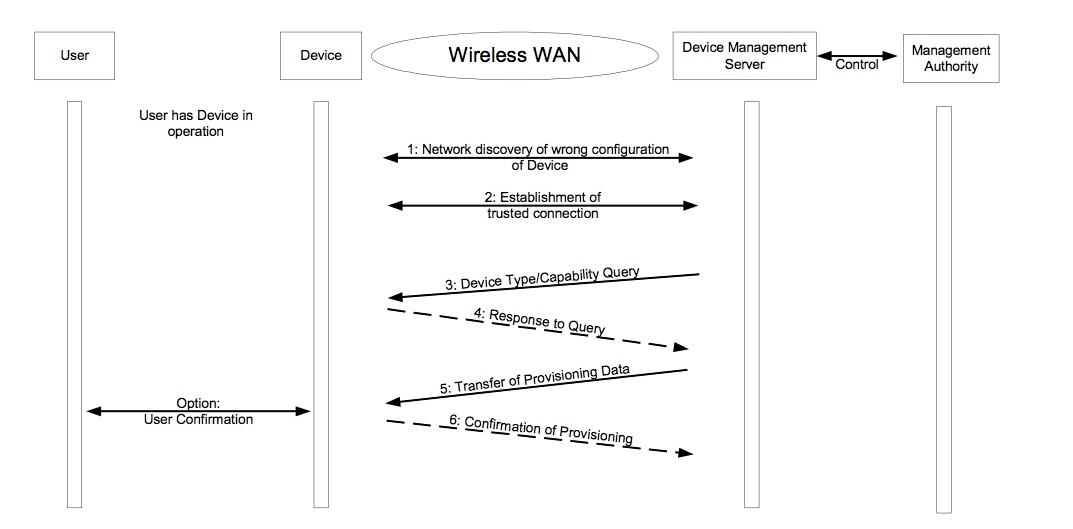
1.3.2.1.6 Alternative Flow 替代流程
If settings should be overwritten unconditionally, the transfer of old configuration in the Device can be omitted (step 3 and 4).
如果应无条件覆盖设置,则可以省略设备中旧配置的传输(步骤3和4)。
The Device Query (step 3) and the corresponding transfer of capabilities/configuration (step 4) could be omitted if the wrong configuration is detected in the network or if the configuration is distributed to a mass of Devices unconditionally.
如果在网络中检测到错误的配置或者如果配置无条件地分布到大量设备,则可以省略设备查询(步骤3)和能力/配置(步骤4)的相应传输。
1.3.3 Software management 软件管理
1.3.3.1 Software upgrade/update/installation initiated by the management server/User 由管理服务器/用户启动软件升级/更新/安装
The management server requests the software/hardware inventory of the Device. The Device returns appropriate inventory data to the management server (with optional User interaction). The management server analyses the data, and initiates the transfer of the required software. The Device receives and installs the software using the mechanisms that are applicable to that type of software. Upon completion, the Device reports the status to the management server as requested by the management server. Software may be transferred as an upgrade package that is not in itself the complete software component being updated. Software updated in this way may be indistinguishable from software updated in its entirety.
管理服务器请求设备的软件/硬件清单。设备将适当的清单数据返回到管理服务器(可选择用户交互)。管理服务器分析数据,并启动所需软件的传输。设备使用适用于该类型软件的机制接收和安装软件。完成后,设备根据管理服务器的请求将状态报告给管理服务器。软件可以作为升级包传输,该升级包本身不是正在更新的完整软件组件。以这种方式更新的软件可能与更新软件整体无法区分。
1.3.3.1.1 Actors and Data Authority 参与者和数据权限
- Provider: The Service/Content Provider assigns what application software should be installed by default on a specific Device type. The provider is authorised to define and change the default software on a Device type.
- User authorises request from the Management Server.
- 提供商:服务/内容提供商默认分配在特定设备类型上应安装的应用软件。提供程序有权定义和更改设备类型上的默认软件。
- 用户授权来自管理服务器的请求。
1.3.3.1.2 Pre-Conditions 前提条件
- Installed software (or SW versions) on a Device is incorrect or incomplete or non-existent or is to have added functionality applied or is to be enhanced for security or performance reasons.
- Device is capable of interfacing with the Device Management system.
- Security constraints imposed by Device Management Server and any Device Client are met.
- 设备上的安装软件(或软件版本)不正确,不完整或不存在,或者由于安全或性能原因已安装的软件要增强功能。
- 设备能够与设备管理系统连接。
- 满足由设备管理服务器和任何设备客户端施加的安全约束。
1.3.3.1.3 Post-Conditions 之后状态
- All software and/or software updates target at the device have been delivered and installed.
Device and all purchased services are fully operational.
设备上所有目标软件和/或软件更新已交付和安装。
- 设备和所有购买的服务全面运行。
1.3.3.1.4 Variations 变动
- The servers request (inventory) is replaced by an User request (directly or indirectly via a web service for example). Furthermore the User may request additional software over the default software installation. The portfolio of these additional software is authorized by the provider.
- The service/content provider may suggest updates and/or additional software. User acceptance would lead to device query and download of update.
- The management server may be able to trigger the remote execution of the application securely, i.e. after authentication of the management server and with assured integrity of the executed code.
- 服务器请求(清单)由用户请求(例如直接或间接通过web服务)替换。此外,用户可以通过默认软件安装请求附加软件。 这些附加软件的组合由供应商授权。
- 服务/内容提供商可能会建议更新和/或其他软件。用户可接受设备查询和下载更新。
- 管理服务器可以能够安全地触发应用程序的远程执行,即在管理服务器的认证之后并且以可靠的完整性执行代码。
1.3.3.1.5 Normal Flow (for initialisation by the server) 一般流程(由服务器初始化)
- The Device Management Server issues a request to the Device for an inventory of installed software
- The Device issues a request to the User for authorization to send a response to the Device Management Server containing an inventory of installed software and authorization to install upgrades
- Upon confirmation by the User, the Device sends the response to the Device Management Server
- The Device Management Server initiates software download, installation, and execution
- The Device sends a confirmation back to the Device Management Server
- 设备管理服务器向设备发出对已安装软件的清单的请求
- 设备向用户发出请求,要求授权向设备管理服务器发送响应,其中包含已安装软件的清单和安装升级的授权
- 在用户确认后,设备将响应发送到设备管理服务器
- 设备管理服务器启动软件下载,安装和执行
- 设备将确认发送回设备管理服务器
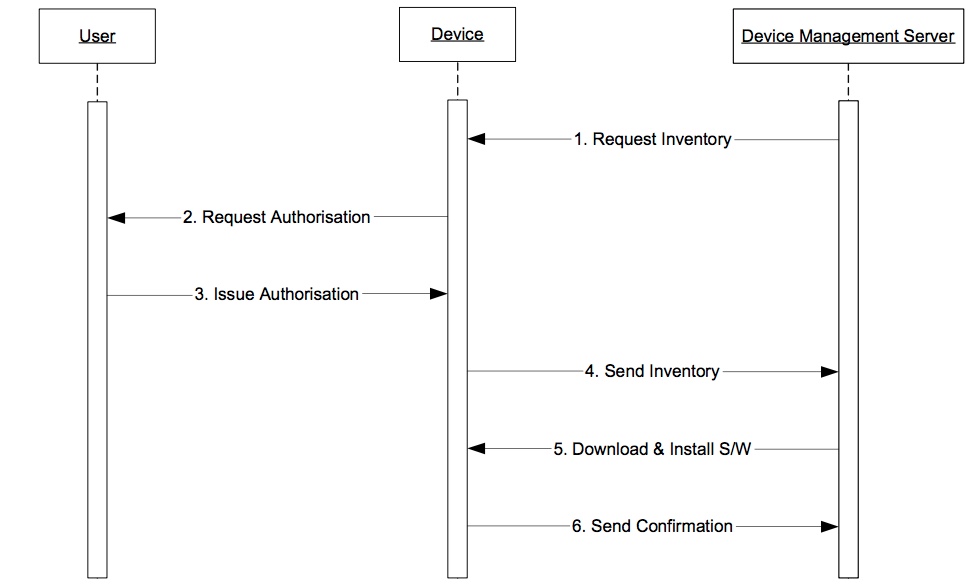
1.3.4 Fault Detection, Query and Reporting 故障检测,查询和报告
1.3.4.1 Helpdesk problem determination 帮助台问题确定
A Subscriber calls the operator’s customer care facility or corporate help desk complaining that their Device is reporting an error, or a service is failing to work. The corporate help desk or operator’s Customer care server Help Desk agent can query the Device to determine key information, e.g.:
- Device type
- Serial number
- Operating system version
- Capabilities
- Installed applications
- Connectivity/application configuration
- Event/performance logs
Based upon this information, the Help Desk agent may be able to determine the cause of the issue, and take Device Management actions that resolve it.
订阅者呼叫运营商的客户服务中心或企业帮助台抱怨他们的设备报告错误或服务无法正常工作。公司帮助台或运营商的客户服务中心帮助台代理可以查询设备以确定关键信息,例如:
- 设备类型
- 序列号
- 操作系统版本
- 能力
- 已安装的应用程序
- 连接/应用程序配置
- 事件/性能日志
根据这些信息,帮助台代理可能能够确定问题的原因,并执行解决问题的设备管理操作。
1.3.4.1.1 Actors and Data Authority 参与者和数据权限
- Subscriber (User or Corporate Customer): A Corporate Customer may be able to specify aspects of the configuration and issue resolution procedures for its Devices.
- Device: The Device protects its configuration from unauthorized access.
- Management Authority: The Management Authority can access the Device configuration, and change it.
- 订户(用户或公司客户):公司客户可能能够指定其设备的配置和问题解决程序的方案。
- 设备:设备保护其配置免受未经授权的访问。
- 管理权限:管理权限可以访问设备配置并进行更改。
1.3.4.1.2 Pre-Conditions 前提条件
- Devices support Device Management queries and actions from the management server.
- The Network Operator has a Device Management server supporting Device Management queries and actions.
- 设备支持来自管理服务器的设备管理查询和操作。
- 网络运营商具有支持设备管理查询和行为的设备管理服务器。
1.3.4.1.3 Post-Conditions 之后状态
N/A 无
1.3.4.1.5 Normal Flow 一般流程
- User calls Customer Care
- Customer Care sends query to Device
- Device reports its configuration information to the Customer Care server
- Customer Care sends request to User for authorisation to download application to Device
- User grants authorisation
- Customer Care downloads application to device, installs and executes it
- Device sends acknowledgement to Customer Care server
- 用户致电客户服务
- 客户服务向设备发送查询
- 设备向客户服务服务器报告其配置信息
- 客户服务向用户发送请求,以授权将应用程序下载到设备
- 用户授予权限
- 客户服务将应用程序下载到设备,安装并执行它
- 设备向客户服务器发送确认
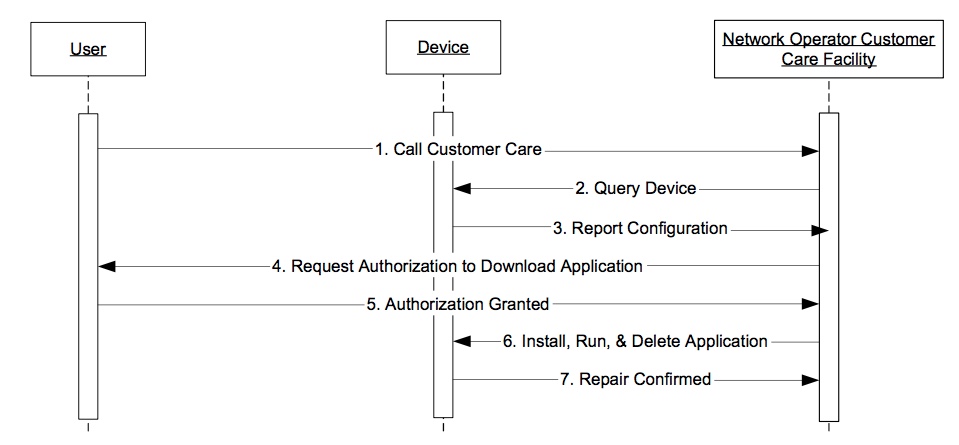
1.3.5 Non-application Software Download 故障检测,查询和报告
Non-application software download is the process of delivering new executable code to a device to modify its operation or performance.
非应用软件下载是将新的可执行代码递送到设备以修改其操作或性能的过程。
Examples of non-application software include but are not limited to device operating system, drivers, radio software and firmware. While the following Use Case is intended to be generic it should be noted that the software being updated may have its own requirements and that these requirements may be outside the scope of OMA. What is being described here is the need for the ability to update non-application software and provide a means to do so. We are not defining the elements but a mechanism to update them.
非应用软件的示例包括但不限于设备操作系统,驱动程序,无线电软件和固件。尽管以下用例旨在通用,但应当注意,正在更新的软件可以具有其自己的要求,并且这些要求可能在OMA的范围之外。 这里描述的是需要更新非应用软件的能力并提供这样做的方法。我们不是定义元素,而是更新它们的机制。
1.3.5.1 Bug Fixes for Operational Improvement 为了操作改进修正错误
1.3.5.1.1 Short Description 简短描述
The increased complexity of Devices has increased the likelihood for device recalls due to software. There is a strong business case for over-the-air software download to correct software deficiencies including non-applications software. The manufacturer is responsible for developing software for correcting “bugs” in their software and for seeking approval from the appropriate regulatory agency for every software version to be installed and executed on any wireless hardware device.
由于软件的原因,设备的复杂性增加了设备召回的可能性。 有一个商业案例,通过无线软件下载以纠正软件缺陷,包括非应用软件。制造商负责开发用于纠正其软件中的“错误”的软件,并且要求适当的管理机构批准在任何无线硬件设备上安装和执行的每个软件版本。
1.3.5.1.2 Actors and Data Authority 参与者和数据权限
- User/Subscriber: The end User may request a download of software to fix “bugs” in non-application software.
- Network Operator/Service Provider: The Network Operator/Service Provider may initiate software download to correct “bugs” in the software.
- 用户/订阅者:最终用户可以请求下载软件以修复非应用软件中的“错误”。
- 网络运营商/服务提供商:网络运营商/服务提供商可能会启动软件下载纠正软件中的“错误”。
1.3.5.1.3 Pre-Conditions 前提条件
- Manufacturer: Must include non-application software reconfiguration capabilities in the design of the device.
- User/Subscriber: Must initially configure Device to accept software download for non-application software reconfiguration.
Network Operator/Service Provide: Works with the manufacturer to identify and solve deficiencies in non- applications software.
制造商:在设备设计中必须包括非应用软件重新配置功能。
- 用户/订户:必须初始配置设备以接受非应用软件的软件下载与重新配置。
- 网络运营商/服务提供:与制造商合作,识别和解决非应用软件中的缺陷。
1.3.5.1.4 Post-Conditions 之后状态
Mobile device has corrected operational non-applications software
移动设备已更正可操作的非应用软件
1.3.5.1.5 Variations 变动
- The download may be accomplished either over-the-air or by other mechanisms (e.g., service technician at a kiosk).
- Either the Network Operator/Service Provider or the User/ Subscriber may initiate this action.
- 可以通过空中下载或通过其他机制(例如,在售货亭处的服务技术人员)来完成下载。
- 网络运营商/服务提供商或用户/订阅方可以启动此操作。
1.3.5.1.6 Normal Call Flow 一般工作流
- Operator Management authority installs corrected software in server.
- Software is downloaded to the device using a standardized protocol. This protocol includes device discovery, capability exchange, authentication, authorization and security and other software download functions.
- The User is notified of changed software.
- 操作员管理机构在服务器中安装更正的软件。
- 使用标准化协议将软件下载到设备。该协议包括设备发现,能力交换,认证,授权和安全以及其他软件下载功能。
- 向用户通知更改的软件。